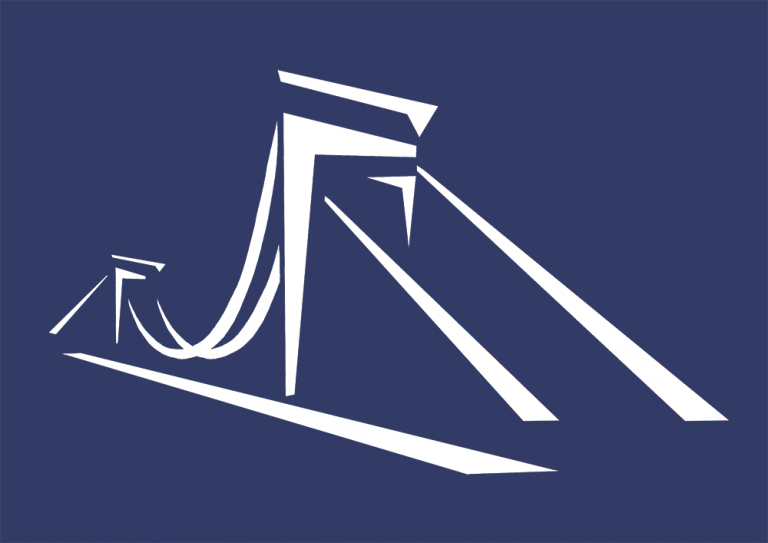Will the closing date be extended?
I do not have a User Name or Password to log in to the Salon website
Can I have a copy of the entry form sent to me by post?
Can I email my entry form and images to the Salon?
Can I use my own entry form?
I am part of a group entry, do I need to do anything differently?
Is entry restricted to FIAP, PSA, GPU or PAGB members only?
If I enter monochrome images in the Open Class will they be judged separately?
How do I know that my entry has been successfully uploaded?
I have entered the Salon but my name does not appear on the status list.
I want to change one or more of my images, can I email them?
I made a mistake in my entry, what should I do?
Can my entry be passed on to other exhibitions?
I need help submitting my entry.
I want to change one of my images or titles
When I try to upload images I get an Error Message (after a long wait) that says Internal Server Error, or a 404 Not Found error was encountered or another similar message.
Will the closing date be extended?
The closing date is midnight on 31 January 2023. Because of the amount of work we then have to do to prepare for selection, there will be NO extension of this time.
I do not have a User Name or Password to log in to the Salon website
You do not need a User Name and Password to access the Salon website (www.bristolsalon.co.uk). If you wish to enter the Salon then when you connect to the entry system you will need to enter your email address and details as the first step of the process.
Can I have a copy of the entry form sent to me by post?
Sorry, there are no printed versions of the Entry Form available, all entries MUST be made on line
Can I email my entry form and images to the Salon?
No.
Can I use my own entry form?
No, only official Bristol Salon entry forms will be accepted. If you use your own form we would only have to transfer the information to an official form to get the information into our system.
I am part of a group entry, do I need to do anything differently?
Entries for all entrants that are part of a group must be made by the group owner. The group owner will have been sent detailed instructions on the process. If an entrant makes their own entry then they will be considered outside the group and therefore will not receive the group discount.
Is entry restricted to FIAP, PSA, GPU or PAGB members only?
No, entry is open to everyone.
If I enter monochrome images in the Open Class will they be judged separately?
There are two Open Classes in each media. One for Colour Images and one for Monochrome. All images in each class are judged together. Monochrome images may not be entered into the Colour Class, nor Colour images into the Monochrome Class.
How do I know that my entry has been successfully uploaded?
After you have pressed the Submit button you will automatically be sent an email within 24 hours confirming that your entry has been received. This email will confirm your personal details (name, photo honours, address etc) and list the titles of your entered images. It will also contain thumbnails of your uploaded images to check that you have submitted the correct images with your titles. Please check this carefully.
I have entered the Salon but my name does not appear on the status list.
The status list is not updated automatically; we have to do it manually. However, we try to update it on a daily basis which means that your name can take up to 24 hours to appear on the list. It may occasionally take a little longer but we try to minimise the number of times this may happen.
I want to change one or more of my images, can I email them?
No, for the procedure, see the answer below to the question “I want to change one of my image titles”.
I made a mistake in my entry, what should I do?
You can correct any of your personal details, or change images and/or titles by re-entering the online entry system prior to the closing date. If you make changes then you will receive a new confirmation email containing your revised entry,
Can my entry be passed on to other exhibitions?
No, but your prints can be forwarded to the UK Midlands International Salon at no cost. You will need to indicate you wish to do this in the entry system and of course you will have to make your entry to the Midland Salon using their entry system. The Midland Salon is the next salon in the sequence of UK Salons that allow prints to be forwarded. The other Salons (in order) are the Smethwick International and finally the Southampton International.
I want to change one of my images or titles
You will need to go back in to the Salon Entry System where you originally submitted your entry. If your email address is not already shown, enter it (make sure it is the same email address used for the initial entry). Once you have pressed ‘next’ you will be able to change your personal details eg address or distinctions. After pressing ‘next’ again you will be asked (for each section) whether you wish to modify your entry, or enter new sections. You will be able to remove existing images, add new ones, or change titles in each section. Once you have completed your changes a new confirmation email will be sent within 24 hours.
When I try to upload images I get an Error Message (after a long wait) that says Internal Server Error, or a 404 Not Found error was encountered or another similar message.
The possible cause of this problem is in your image file name (not the image title). Check to see if the file name contains an apostrophe (‘) or an equals (=) sign. These characters in a file name can cause your browser to stop working correctly and create the error messages you are seeing. Examples of wrong file names are The boy’s dog.jpg or money=joy.jpg – both of these files would be rejected by your browser and cause the system to fail.